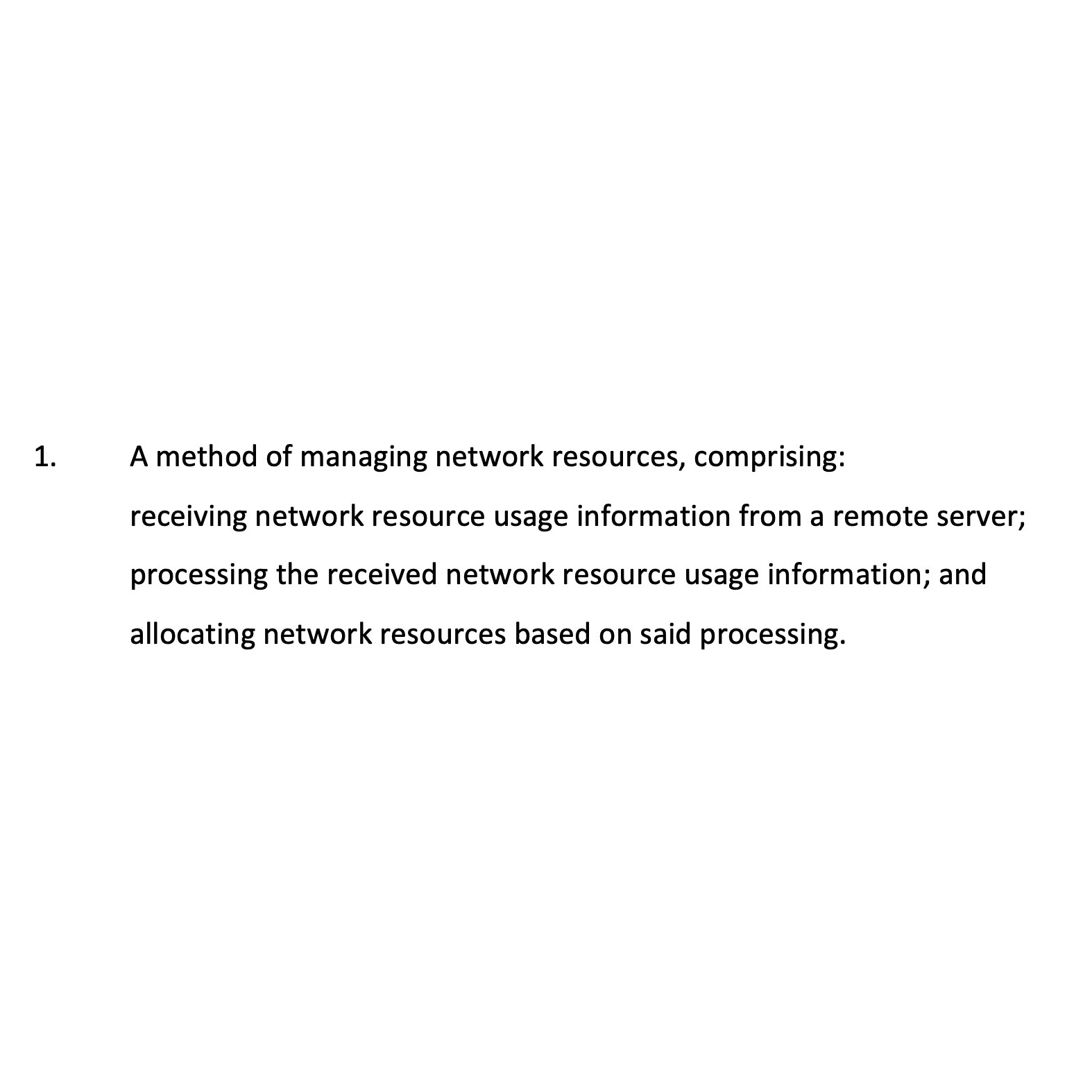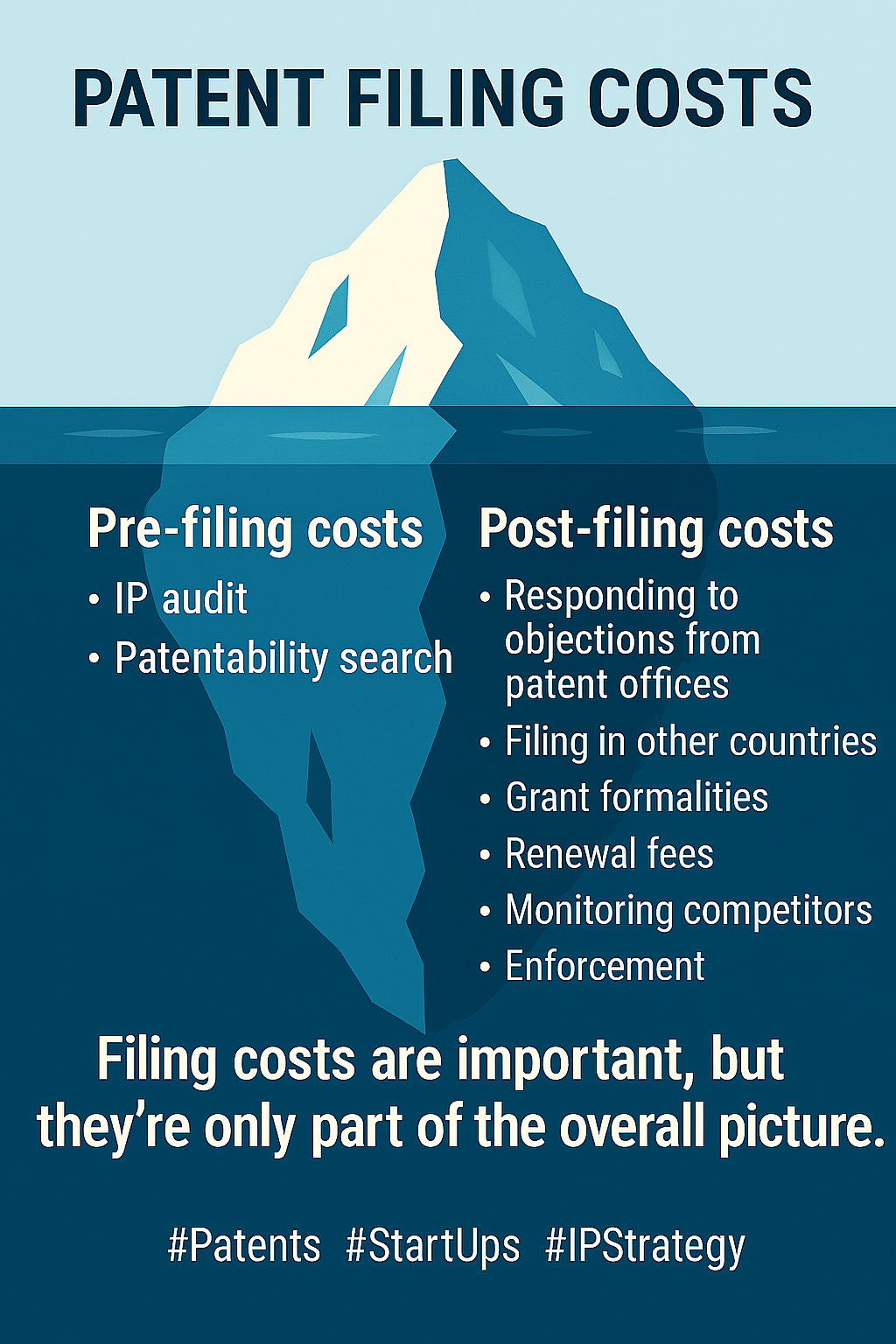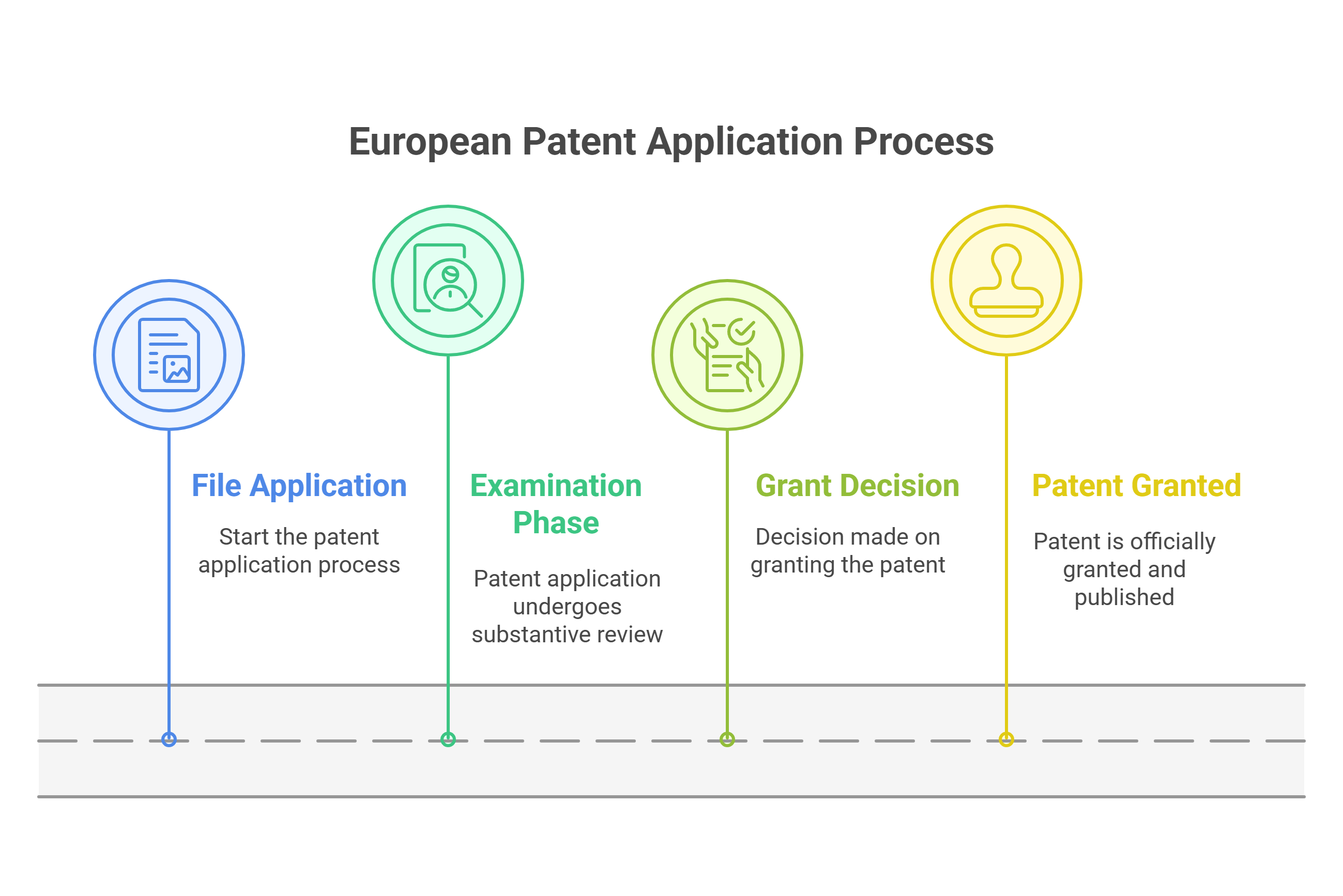I’ve always wanted to find an easy way to check whether any / all words in a first set of words are / aren’t in a second set of words.
Example use case 1: Are there any words in a set of claims that aren’t in (the words of) a given prior art document? That could give some leads for novelty.
Example use case 2: Are there any words in a set of claims that aren’t in a corresponding description? That could suggest lack of support. I’ve included some screenshots below of how this hack can be used for this example.
After a few unsuccessful attempts at hacking something together, I’ve finally found something that works.
It’s not particularly elegant, and I’m sure there are products out there that can do something similar / better, but this was really helpful for something I was working on recently, so thought I’d share.
Assuming you have Word and Excel (or similar), it’s effectively free to use.
And you can use it ‘offline’, i.e. no need to upload confidential material to a remote server for processing.
This is how you can do it…
Step 1: Add the first set of words to a Word document.

Step 2: Create a list of all the unique words in that first set of words (e.g. claims). You can do this using the macro mentioned on this website (screenshot below).

Here’s a screenshot of the resulting unique word list.

Step 3: Paste the Step 2 list of words into column A of a fresh Excel worksheet.

Step 4: Add the second set of words (e.g. prior art document text, description, etc.) to another Word document.

Step 5: Create a list of all unique words in that second set of words. You can do this using the macro mentioned above.

Step 6: Paste the Step 5 list of words into column B of the Excel worksheet.

Step 7: Select columns A & B of the Excel worksheet.

Step 8: Go to Conditional Formatting –> Highlight Cell Rules –> Duplicate Values. Then switch “duplicate” to “unique”. Then select “OK”. Credit for this tip goes to one of the comments here.


Step 9: Any words that are highlighted in red in column A aren’t in column B, and vice versa.

In this example, I can see which words in the claims (column A) aren’t supported in the summary. I could ignore some words like “said”, but I can see that “network”, “remote”, “server” and “usage” in the claims are all missing from the summary.
I’m sure there are much more elegant ways to do this and, of course, it’s extremely rudimentary (e.g. it won’t catch plurals, synonyms, etc). But it really helped me with what I needed to do, so thought it worth sharing.
If you’re a patent-savvy tech business looking for patent help, get in touch with Russell IP here!
The information above is for general interest and information only and does not constitute legal advice.