Our Services

Patent Drafting & Filing
We draft and file patent applications for you. Having a robust patent application in place can help you secure funding, market your product with confidence, boost sales, and keep the competition at bay.
Office Action Responses
We communicate with patent offices directly on your behalf, handling any questions or issues promptly and professionally.
Patent Portfolio Management
Increase the commercial potential of your patent applications and patents by having experts handle your patent portfolio for you and in line with your business objectives.
Patent Strategy Advice
Receive practical guidance from an expert who’s been through the patent process as an inventor and sold his own portfolio of patents. We’ll walk you through every step so you know what to expect, and how to get the most out of your investment in patenting.
Testimonials
“Iain is that rare breed of patent attorney whose technical knowledge rivals his intricate knowledge of the law. He has particular expertise in handling the complexities of successfully prosecuting computer software inventions. But more importantly, he’s a pleasure to work with.”
“We have worked with Iain for 5+ years, taking proof of concept through to multiple granted patents. It was clear from our first meeting that Iain was not a normal patent attorney – he has an encyclopaedic knowledge of patent law and a deep grasp of technology but also fully understands the inventor journey.”
“I couldn’t possibly have asked for more from Russell IP. Iain produced and filed a patent application of stellar quality, with an extremely restrictive timeframe. It articulated our ideas more elegantly than I had been able to myself. He is clearly very intelligent and has deep domain knowledge. We’ll be working exclusively with Russell IP from here on.”
“Russell IP has been incredible to work with from start to finish. Iain made the entire process seamless and facilitated relevant industry-specific introductions wherever he could. I feel immensely lucky to be working with an attorney that does an impeccable job protecting our IP and adds value wherever he can.”
“We were able to solidify all of our invention ideas and articulate them into a robust patent application that we have confidence and belief in. Iain is an expert in music and audio technologies, which has been invaluable to us for protecting our intellectual property in this vibrant and rapidly evolving industry.”
“Iain handled our first patent application. What felt like a daunting process became straightforward thanks to Iain’s clear guidance. His ability to grasp technical subject matter, of which he had no prior knowledge, was extremely impressive. It allowed us to submit a thoroughly detailed patent application in a short period of time. The patent application process with Russell IP was probably the best experience I’ve had with a professional service provider. I particularly appreciated the transparency in terms of pricing, and the commitment to a fixed cost.”
“Iain has played an integral part in the execution of our early patent/IP strategy. He worked alongside our core team, jumping straight in and providing valuable feedback right away on our core inventions and technologies. Iain also deeply understands music, audio and AI technologies which was a crucial benefit for us. Iain helped deliver outstanding results in rapid time. His communication and planning skills are outstanding. Iain provides exceptional services, we consider him an integral part of our team and look forward to our continued work together.”
“At a moment’s notice, Iain stepped in to handle a last-minute emergency and had everything sorted within two hours. He handled my issue professionally and explained everything he was going to do and why, which enabled me to understand the bigger picture and next steps. Iain was incredibly generous with his time and knowledge, and I’m so grateful he took my case on with the enthusiasm and care that he did.”
“As a US-based patent firm, we had been searching for a reliable European partner to handle our clients’ IP protection needs. Finding Russell IP proved to be transformative. During our first engagement, they expertly managed a complex, time-sensitive situation requiring strategic planning and multiple filings. Not only did they deliver exceptional results, but they did so at a competitive price point. Given their demonstrated expertise and professionalism, Russell IP has earned our complete trust – they will be our exclusive partner for all European patent filings moving forward.”
“I have always found Iain to be extremely knowledgeable, approachable and dedicated to doing a great job for clients. He has a commercial awareness and ability to understand all aspects of patent strategy that is uncommonly good. Top all of that off with him being an “all-round good guy” and it makes for a brilliant colleague and advisor. You definitely want to have him on your team!”
“We have discussed, and worked on, numerous patent matters with Iain over the last 15 years, from when he worked with us in-house to now at Russell IP. When we have a patent question needing external patent attorney input, Iain is the first partner we think of contacting.”
“Iain is hugely knowledgeable technically, which was invaluable in drafting the two patent applications we filed this year so far. The whole process was streamlined, logical and moved very fast. The communication was outstanding. Iain’s willingness to work to our deadlines was beneficial. Everyone in the team enjoyed the process, which was a first for a patent.”
“Iain always delivers high-quality, timely and cost-effective work. His own experiences as an inventor allow him to work creatively and efficiently with our inventors in a way that eludes most patent attorneys. His renowned work as an IP educator has no doubt helped shape his clear, engaging and personable communication style.”
“Iain has been a great help in both giving me a clear picture of what my options are so I can make informed decisions and in drafting and submitting my patent application. He was enthusiastic about my project and bought-in to our success. He is always quick to respond to questions and provide support on tangential topics as well. I run a small start-up with limited resources and Iain was able to provide a solution for us that met our needs.”
“Iain is incredibly helpful and knowledgeable and also very well connected and goes over and beyond with all things IP. As an early stage start-up, his professional advice has been invaluable to us!”
“Iain has been helping Imperial College London students and alum entrepreneurs for years and is an incredibly safe pair of hands for working with founders at the start of their entrepreneurial journeys. IP is such a big concern for our founders, and they are highly cognizant of the fact that determining whether they should be protecting it and moving forwards with doing so when appropriate, are areas where speaking with a specialist is a must. Iain is friendly, superb at explaining complex issues and with his knowledge of the practical aspects of running a startup, is able to deftly help founders understand the different paths they can take so that they can make confident, informed decisions.”
“We’ve worked with Iain for years and are really impressed by his consistency. Over the years Iain has helped us support and educate our potential founders to develop their knowledge on Intellectual Property and how this impacts a commercial venture. Iain has developed his approach and materials really well to suit our audience of academics and postdocs, engages with us really authentically and we’re happy to be working with him.”
“A big help and very professional!”
“Iain has played an integral part in the execution of our early patent/IP strategy. He worked alongside our core team, jumping straight in and providing valuable feedback right away on our core inventions and technologies. Iain also deeply understands music, audio and AI technologies which was a crucial benefit for us. Iain helped deliver outstanding results in rapid time. His communication and planning skills are outstanding. Iain provides exceptional services, we consider him an integral part of our team and look forward to our continued work together.”
“Iain has been helping Imperial College London students and alum entrepreneurs for years and is an incredibly safe pair of hands for working with founders at the start of their entrepreneurial journeys. IP is such a big concern for our founders, and they are highly cognizant of the fact that determining whether they should be protecting it and moving forwards with doing so when appropriate, are areas where speaking with a specialist is a must. Iain is friendly, superb at explaining complex issues and with his knowledge of the practical aspects of running a startup, is able to deftly help founders understand the different paths they can take so that they can make confident, informed decisions.”
“Iain is incredibly helpful and knowledgeable and also very well connected and goes over and beyond with all things IP. As an early stage start-up, his professional advice has been invaluable to us!”
Meet The Russell IP Team

Iain Russell
Patent Attorney, Director
BSc, CPA, EPA, FRSA
UK and European Patent Attorney with 20 years’ experience, specialising in computer-implemented inventions (CIIs) and music technology.

Ben Hoyle
Patent Attorney (Consultant)
M. Eng, MA, CPA, EPA
UK and European Patent Attorney with 20 years’ experience, specialising in artificial intelligence (AI), machine learning (ML) and information technology (IT).
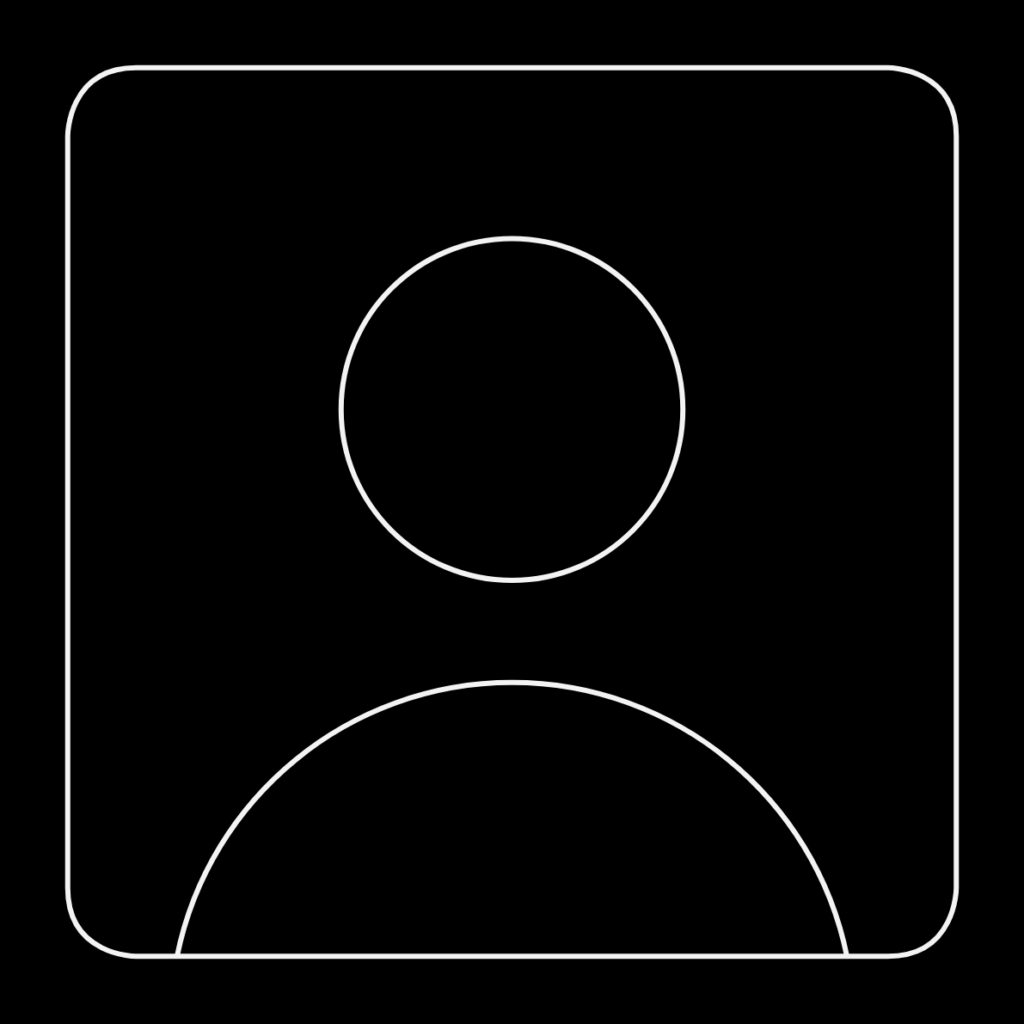
Jeff Sweetman
Patent Attorney (Consultant)
BSc, LLB, CPA, EPA
UK and European Patent Attorney with 30 years’ experience, specialising in mechanical engineering, electronics, and telecommunications.
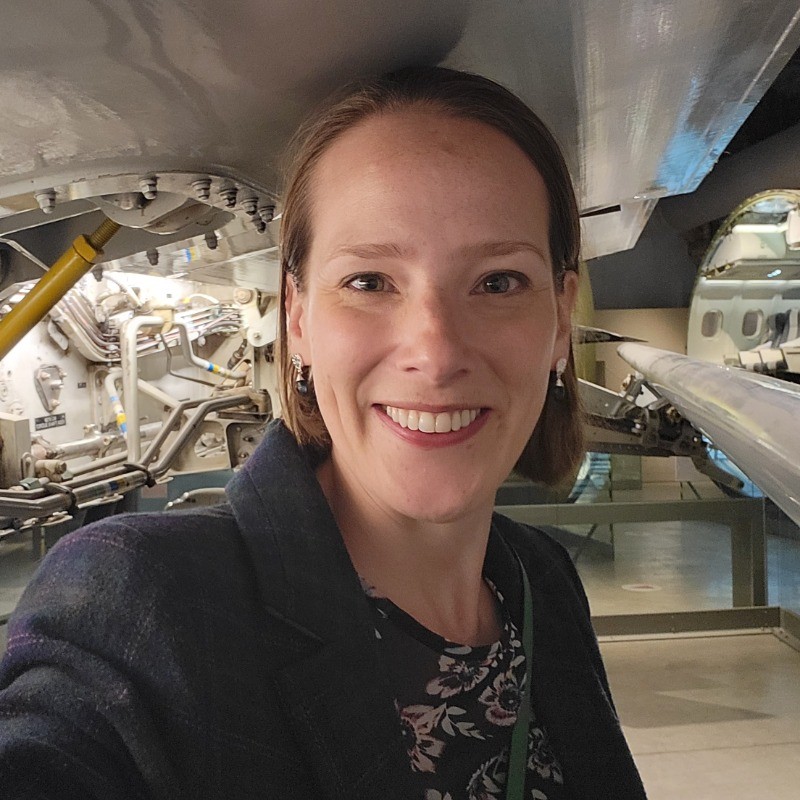
Emily Teesdale
IP Strategist and Patent Attorney (Consultant)
MEng, CPA, EPA
UK and European Patent Attorney with over 20 years’ experience in the mechanical engineering sector, specialising in aerospace technology. Experienced in commercially focused, in-house IP strategy roles.
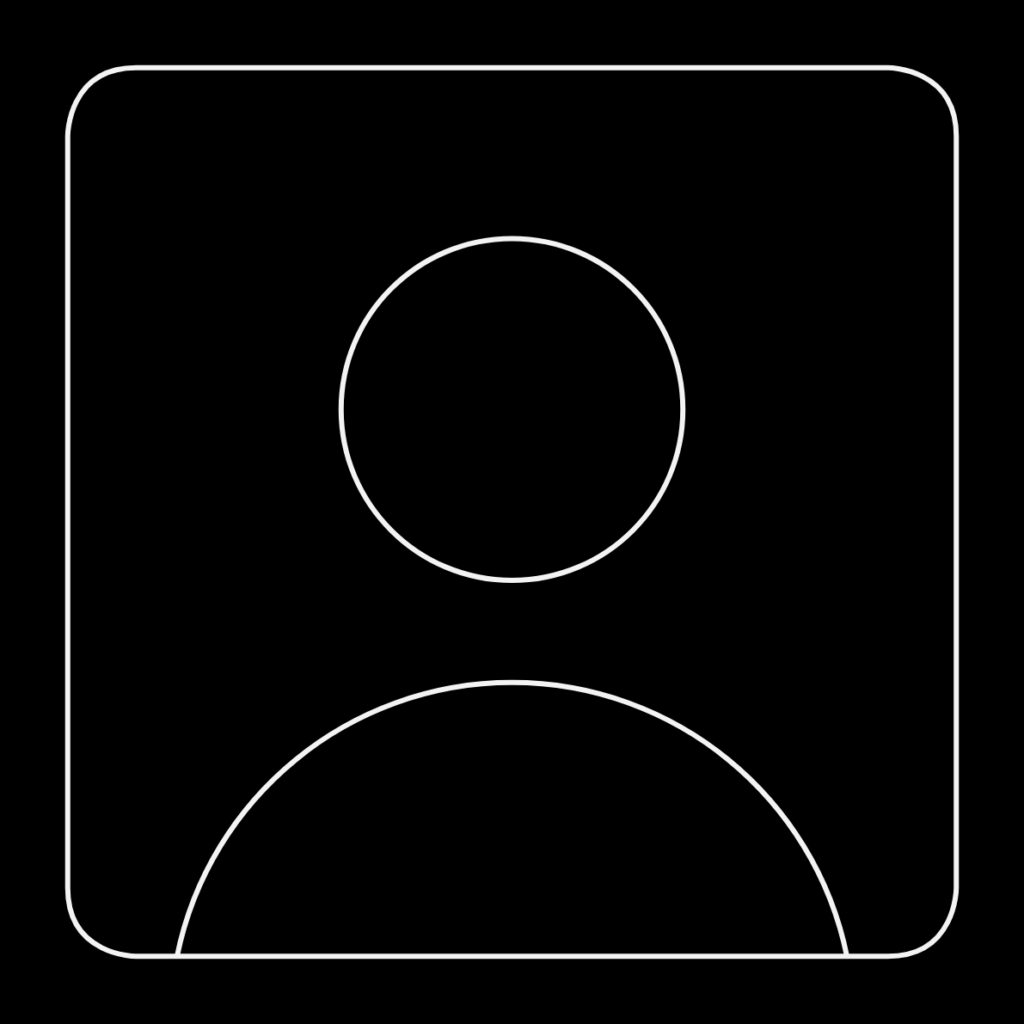
Greg Sach
Patent Attorney (Consultant)
BSc, CPA, EPA
UK, European and Irish Patent Attorney with over 20 years’ experience, specialising in software, artificial intelligence (AI) and machine learning (ML).

Ben Charig
Patent Operations, Research and Business Support (Consultant)
BSc, CPA, EPA
UK and European Patent Attorney with over 10 years’ experience, providing patent operations, research and business support.
Want to learn more about our qualifications, experience & technical expertise? Click the grey button below OR book a free consultation with us!
Russell IP News
Get the latest intellectual property insights right here at the Russell IP News section.
Who Our Patent Services Are For
Unsure whether Russell IP is right for you? Contact us using the button below. We aim to get back to you within one business day.
We guarantee that you’ll never pay more for any piece of work than what we’ve agreed. In the unlikely event that you’re ever charged more, we’ll always honour the agreed fee!
FAQs
We specialise in computer-implemented inventions, telecommunications, and music technology. We have particular expertise in artificial intelligence (AI) and machine learning (ML) technologies.
We can also handle most mechanical and electronics subject matter.
Yes. Russell IP works with companies of any size, including start-ups. We’re best suited to working with start-ups that have an existing patent portfolio or that have team members with prior experience with patents. However, we also work with start-ups at the beginning of their IP journeys. If you are a fledgling company looking for support with your first patent application, please get in touch!
While we specialise in working with established business entities, such as incorporated companies, LLPs, and similar entities, we also work with private individuals where Russell IP’s services are a good match for the private individual’s IP needs.
If you’re a private individual looking for support protecting your technology, please get in touch to arrange an initial consultation. If we conclude that we are not best placed to assist you, we will happily refer you to an IP firm we think may be a better fit.
All our attorneys have spent time working in house, either on secondment or as direct employees. This means they have all worked with external patent attorneys and other professional service providers, and know how important it is to provide commercially focussed advice. In addition to this, Iain draws on his commercial experience of having built and sold a patent portfolio of his own inventions, giving him first-hand experience of the inventor journey, patent portfolio due diligence, patent portfolio development strategy, and patent commercialisation.
Our attorneys are all Chartered UK and European Patent Attorneys with many years’ experience. That means all Russell IP work is carried out by highly qualified people with a wealth of patent drafting and prosecution expertise.
We typically respond to emails as soon as we see them, even if only to acknowledge receipt and to let you know that we’ll follow up with a more detailed reply as soon as possible. We place a huge amount of importance on responsiveness.
We’re happy to handle work at short notice subject to existing client commitments.
No. We don’t currently handle work in those other areas, but we’re happy to involve, or refer you to, other IP specialists who do.
Yes, we prefer working to fixed fees where possible.
Yes, we have an ‘On-budget’ guarantee. We guarantee that you’ll never pay more than what we’ve agreed.
Gain the Competitive Edge
Get in touch using the contact form or the phone number below to see how we can protect your IP.
There’s no obligation to sign up for anything.